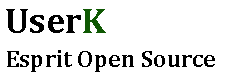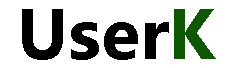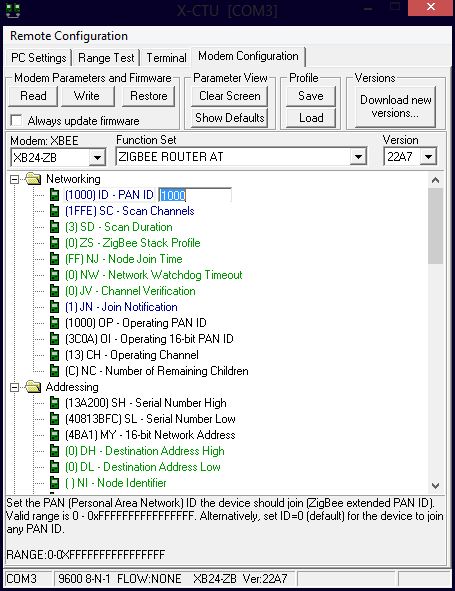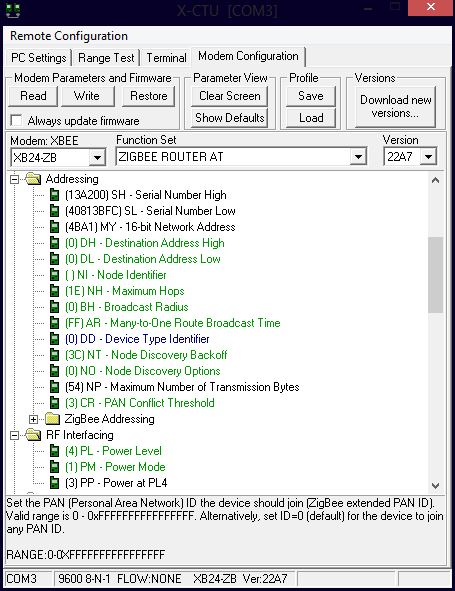In the previous page we’ve set up a basic configuration for the coordinator device. Now we need to configure the second xbee module in order to establish a communication between them.
Set up the router device
- Plug the second Xbee in the USB Explorer board and connect it to the computer.
- Click the Test Query button in the “PC Settings” tab. A dialogue box should pop up with informations about your device. Note your Modem type.
Errors?
If you get an error, check your connections, and the connection's parameters. Make sure that baudrate = 9600, Flow Control = None, Data bits = 8, Parity = None and Stop bits = 1. Try with the 'Enable Api' option checked before throwing your xbee away.