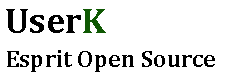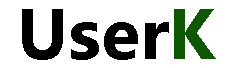[ 0 ] Ubuntu instructions: Install Ubuntu Mate on Raspberry Pi 3
We will download the image from the official website of Ubuntu Mate userk@dopamine:~/Downloads$ wget http://fra.ubuntu-mate.net/raspberry-pi/ubuntu-mate-16.04-desktop-armhf-raspberry-pi.img.xz Ok, once the download has finished, get an uSD card with at least 8Gb of storage capacity and Class 10 microSDHC and get ready to write the image to it. Run this command: userk@dopamine:~$ df -h /dev/sdX1 15G 288K 15G